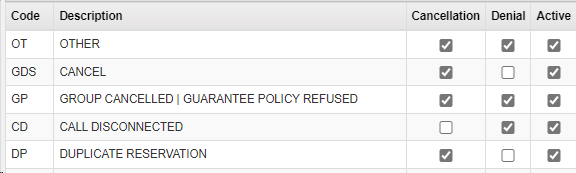Denial and Cancellation Reasons
This menu allows you to set up the reasons a reservation is canceled or a folio is not saved when creating a new one.
Video Tutorial
For a video tutorial please view: Denial/ Cancellations
Administration > Misc. Codes > Denial/Cancellations
- Click Add at the top and a new line will appear.
- Fill in the Code (short description), the long Description. Active will be set by default. Mark if the Reason is an option for Cancellations, Denials or both.
- Click Save at the top.
- To Deactivate or Edit, double click on the line in question to make the appropriate changes.